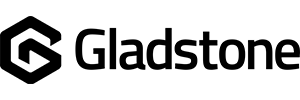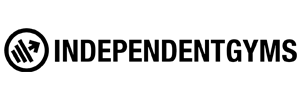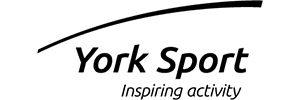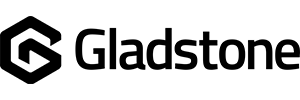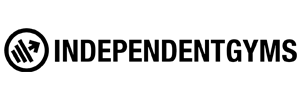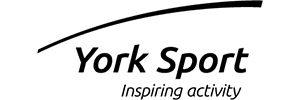Why is it Important to be Organised?
It is important to get the most out of your day, to do this you need to get organised. Being organised can help you focus on tasks and increase collaboration between co-workers. Meeting deadlines and contributing to the achievement of the company will improve your confidence. Three important things to consider when increasing organisation are time, space and your mindset.
When you are organised at work you are more likely to reach your career goals. Having an organised plan you can streamline your work and complete tasks to a good standard more quickly.
Being organised in work gets the jobs you need to be done meaning when you have finished work you can truly switch off. Leaving work at work and enjoying a work-life balance.
One of the biggest benefits of being organised in all aspects of life, including work is to lower your stress and anxiety. Being organised allows you to focus on one project or goal, giving it 100% with fewer distractions. Having a more streamlined workflow and meeting your deadlines all help with being less stressed.
Below are some tips to help you get more organised:
1. How to Manage Your Time at Work Effectively
Managing your time is crucial to improving productivity. The biggest way to lose time is with unexpected and generally unimportant tasks.

If possible use your commute to complete tasks, you can use this valuable time to get ahead, check your emails and write your to-do list.
Rather than multitasking, focus on completing just one task at a time. Give your all to that one task to get it done. Multitasking can feel productive, however, it will often lead to mistakes and distractions, leading to you having to re-do the task. Dealing with just one task at a time can help to lower stress levels, once the task is done you can tick it off your to-do list and move on to the next task.
2. Make a Task List to Prioritise Your Work
Daily, weekly and monthly to-do lists keep you organised and focused. Using software such as OpsPal allows you to set up tasks that can be repeated as and when needed. If a task isn’t completed you will be reminded. Utilising OpsPal for your tasks will reduce errors and keep you and your colleagues on track. Having a repeated task in OpsPal simplifies the process as the template is already set up and will be added at the time you have set it to.
Any big and overwhelming tasks can be broken up into smaller, more manageable pieces. Every day take some time to look at the tasks of the day and prioritise the most important tasks to do first. This will reduce the feeling of overload and the procrastination associated with taking on big jobs.
3. Delegating Tasks to Your Team
Another time-saving trick is to delegate any tasks that can be done, not only will this give more responsibility to staff, which is great for team motivation, but it will also free you up to do other tasks.
4. Use Calendars and Schedules
Using calendars and schedules will help you stick to deadlines and make sure you don’t forget anything. Or to streamline your operations further use software like OpsPal when task setting to keep reminders, with notifications that will make sure you don’t miss anything.
5. Reduce Meeting Times
Reducing meeting times by 25% will focus people’s attention and ensure time is not wasted. Take this as an example, if you cut one five-person meeting per day down from 1 hour to 45 minutes, you will gain back 25 hours a month. Read that again! That’s a massive amount of time, nearly 300 hours a year, almost 2 months!!
6. Have Regular Breaks
Although it sounds counterproductive to take more breaks, it will actually help you to stop getting tired and losing focus. Include regular, scheduled breaks in your routine, this will in turn make you more productive.
7. Declutter Your Workspace
Your workspace refers to not only the physical (your desk) but also the digital (your computer). Organise your computer to have your work in the correct folders, anything you use regularly can be added to your desktop. Make sure you save documents in the relevant place with a suitable file name so you can easily find them when needed.
 Organising your workspace helps keep you focused, motivated and productive
Organising your workspace helps keep you focused, motivated and productive
You can set up your email folders for different categories, it may take a bit of time to sort but will save valuable time in the long run. Delete unwanted emails straight away or give yourself time every day to clear your inbox.
Give everything a place, if you know where everything is supposed to go and ensure you put it there, this will save time looking for things.
Having a clear and clean workspace will help to keep you motivated, focused and productive. When your desk is messy it makes it harder to focus on tasks and stay in the present. Take time each week to organise your desk and get rid of unnecessary clutter.
8. Control Notifications
Turning off notifications on your phone and computer can help keep you focused. The constant interrupts can spoil your flow. Check your emails or any other apps at certain times to ensure you aren’t missing anything but don’t be ruled by them. You wouldn’t believe how much time is taken looking at your phone ‘quickly’ or checking every email notification.
9. Establish a Routine
Although this may seem daunting and time-consuming at first it will soon become automatic. Having a routine gives you a structure to the day and helps it run smoothly and streamlined.
10. Having The Right Tools
It doesn’t matter what you do for a living you can always benefit from certain tools or software. Research what software would best suit your needs, what is it you want to achieve? For example, do you need software that allows you to set tasks and delegate to staff whilst allowing you to see where they are up to and if any problems have been reported? OpsPal is the solution. This smart facility management software allows you to set and check off tasks, view a problem manager page, create a procedure and training base for all staff and so much more. Software that allows you to report, collaborate and organise your tasks will be invaluable to your work.
 OpsPal’s Task app helps keep you and your team organised
OpsPal’s Task app helps keep you and your team organised
If you would like to see how OpsPal can help your whole workforce become more organised please get in touch and book your free demonstration and consultation. https://opspal.co.uk/book-a-consultation/