Tasks
Proactively managing your facilities requires a good task schedule which staff can easily access.

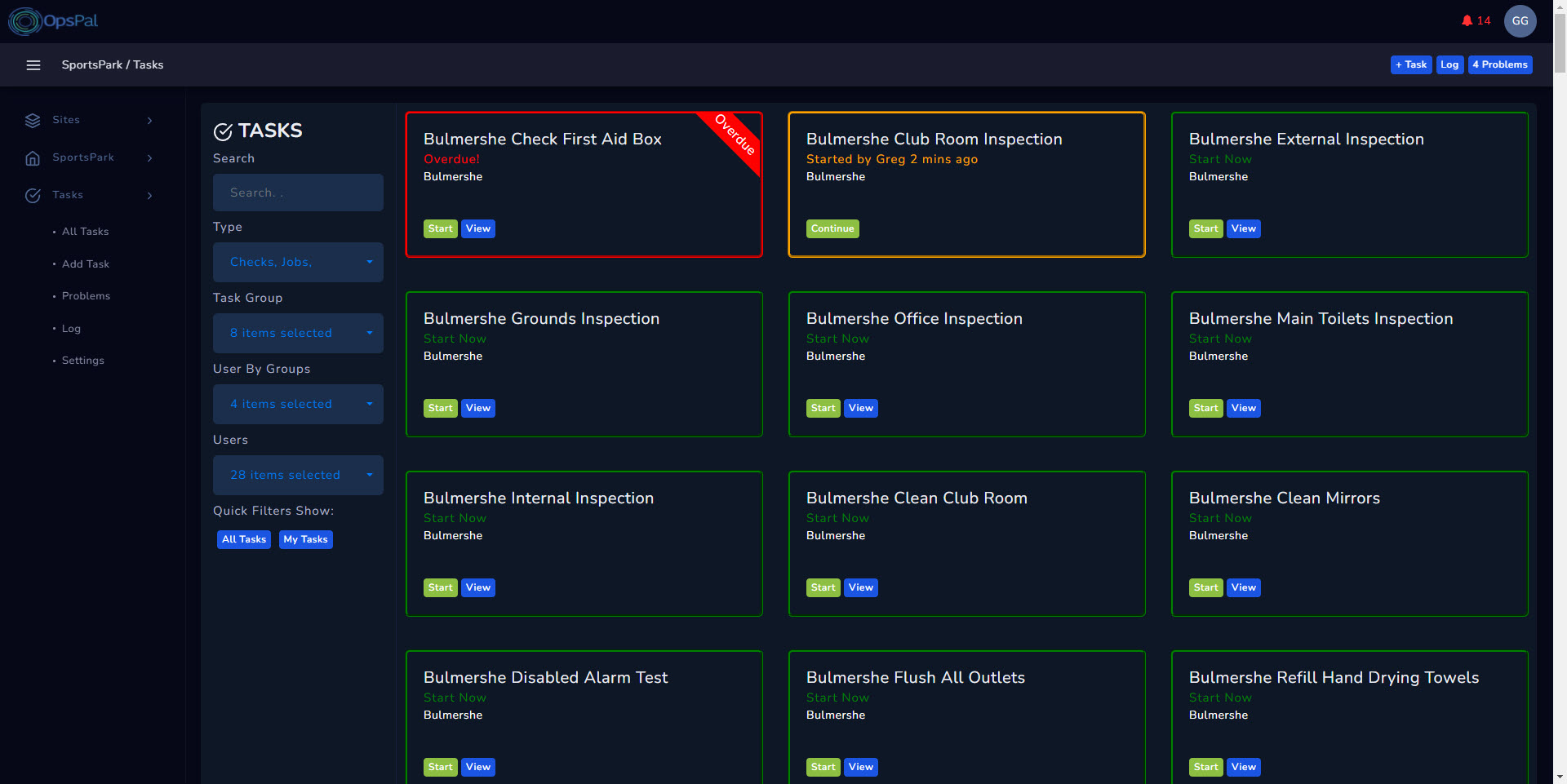
Easily Setup, Check & Review Tasks
The Tasks application makes setting up tasks and checks easy, including text, checklists, pictures, and video instructions, meaning you can deliver audited on-the-job training. Users always have the option to review the instructions when starting the task.
The completion of tasks is tracked, and the application lets you know what needs doing next.
Inspections have always played an important part in good business management. Outdated paper-based systems slow down the process and make it difficult to use them effectively. The OpsPal Tasks application makes creating and scheduling inspections easy. Users can be given clear instructions where you can include text, pictures, checklists, and videos to ensure the user really knows what they’re looking for; users must agree to understand these instructions in advance. Users can record problems found on their inspections, which will be sent to problem manager to ensure they get solved.
Clear & Concise Task Setting & Instructions
The Tasks application will give your team direction with task setting and checking and, as a result, help to give you well-run, safe and clean buildings.
OpsPal allows task setting and checking with a clear set of instructions for each check and job for staff to follow, with a concise and clear list of checks and jobs that need to be done by whom, when and where you can eliminate the assumptions that checks, and jobs are being done.
There is a complete operational overview of checks and jobs to be done, making it easy to identify missed tasks. If staff are found not meeting standards set, OpsPal allows you to re-issue read requests on instructions.
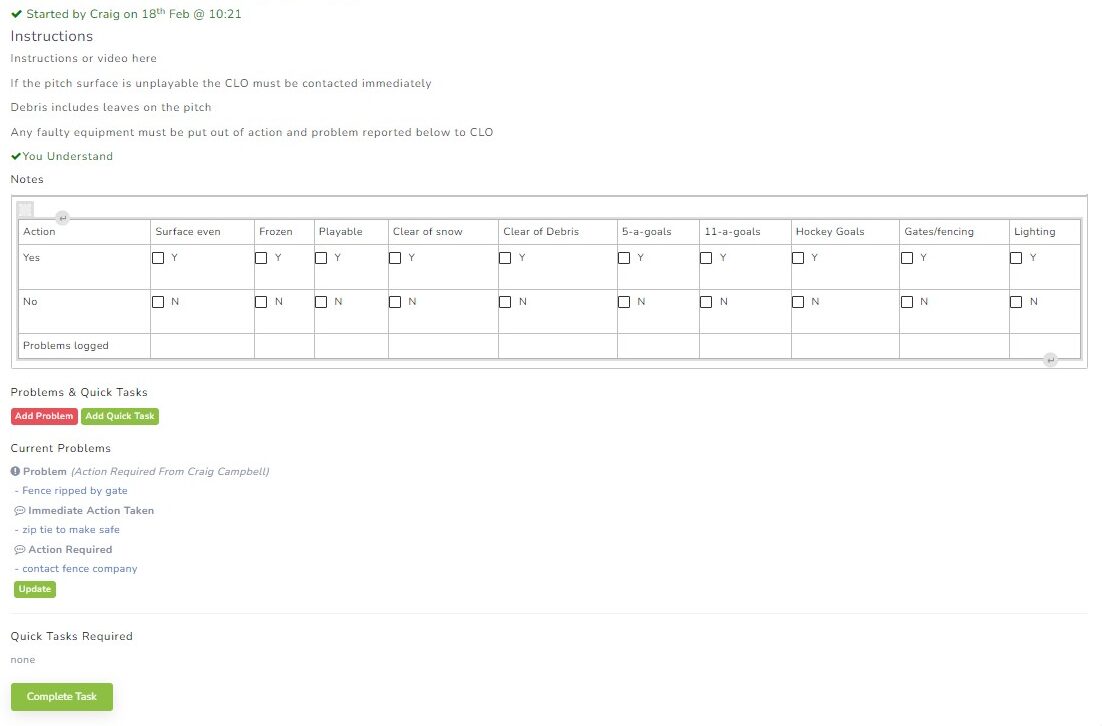
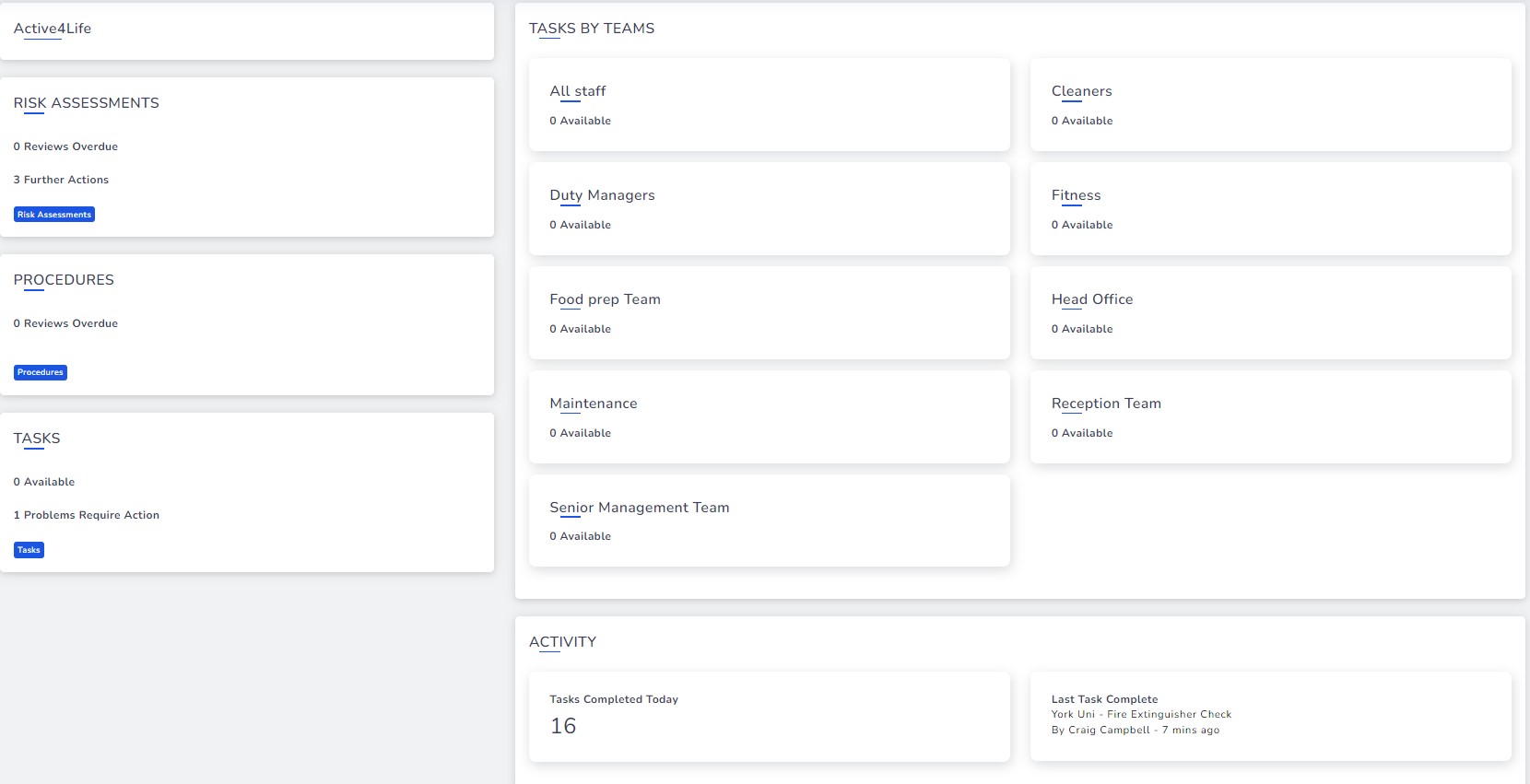
Accessible via Mobile 24/7
The unique ability to use OpsPal via your smartphone or tablet 24 hours a day means you can audit your building whilst on the move, this is especially great for completing fussy walks and immediately allocate jobs for staff from any department to action.
Work completion rates can be recorded by staff members with a clear audit trail of all user activity making it easy to evidence staff performance which is an excellent resource for appraisals and one-to-one meetings.
OpsPal allows you to easily review your next business actions by priority, along with reflecting the business operations alongside other data sources (e.g., accidents, customer comments and complaints and building maintenance) all this supports your business operations and is just one reason how OpsPal can help.
At a Glance
Using OpsPal within your organisation will make shift handovers simple by allowing online collaboration and discussion between staff and task setting and checking allowing managers to see what has been done in previous shifts.
Have a question? Ask here
Our expert team are happy to answer any questions you may have
