Operations Dashboards and Views | Real-Time Business Visibility
Access the operational information you need, when you need it, through role-based dashboards, which provide real-time visibility across your organisation. OpsPal’s multi-view system gives everyone—from frontline staff to senior leadership—the right information for their roles, enabling faster decisions, better accountability, and improved operational performance. See how The University of Stirling benefitted from OpsPal

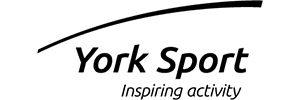













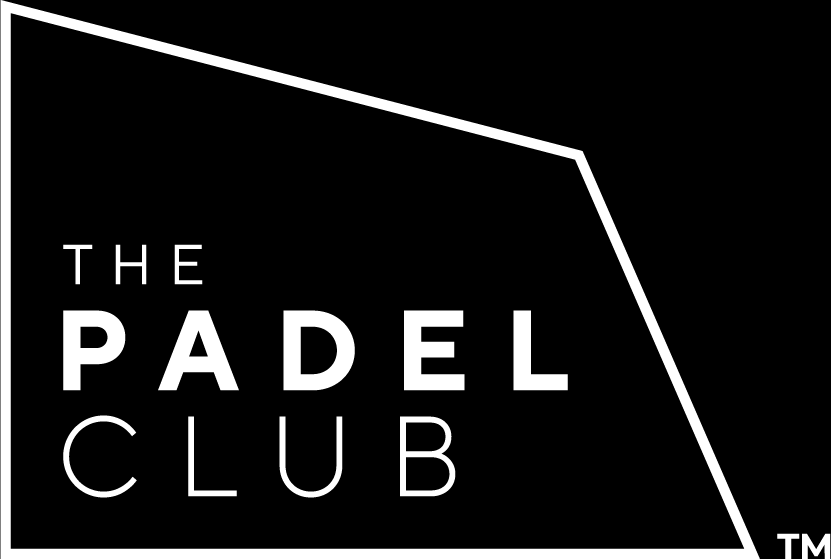


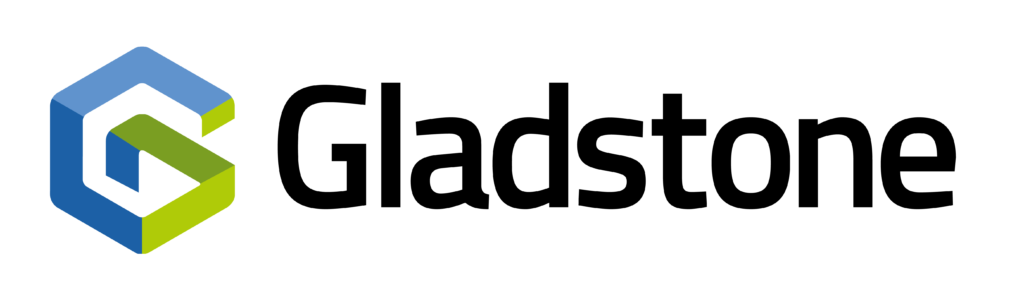




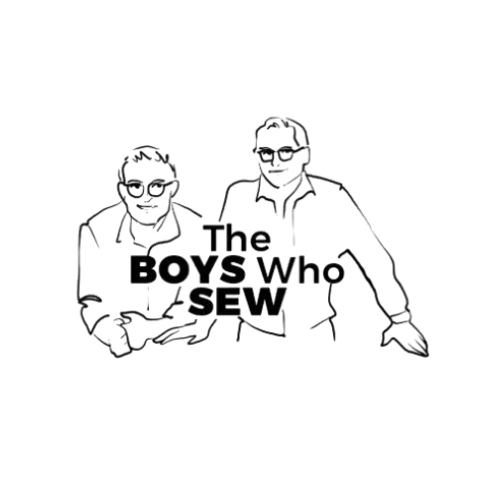













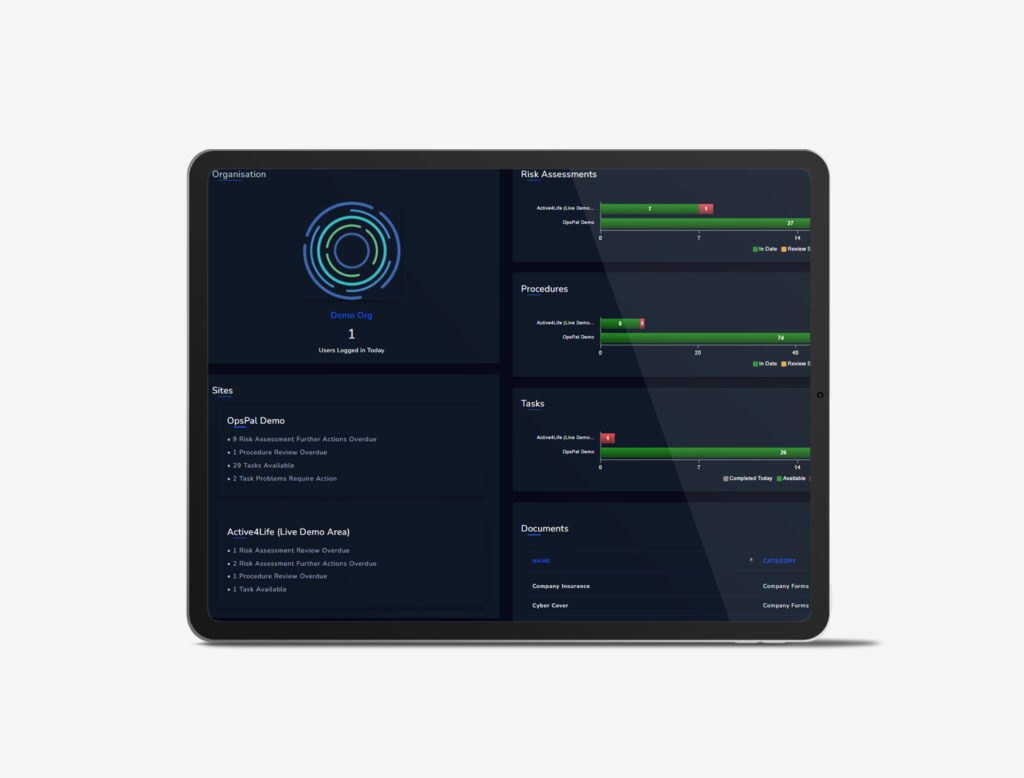
Leadership visibility: Organisation and site dashboards
Senior leadership and operations managers need oversight of performance across the entire organisation without drowning in operational detail. OpsPal provides helicopter views showing where attention is needed most.
Organisation Overview
See your entire operation at a glance — all sites, all teams, all activity. This multi-site dashboard shows login activity, risk assessment status (in date, review soon, overdue), task completion across the estate, and site-by-site activity breakdowns. Identify which locations need support before problems escalate. Store organisation-wide documents (insurance, certifications, and service contracts) in a central repository accessible to authorised personnel.
Multi-site operators — leisure trusts, retail chains, facility management companies, hospitality groups — use this view for strategic oversight. Compare performance between locations, identify best practice sites, and spot underperforming facilities requiring intervention. Focus management attention where it delivers the greatest impact rather than treating all sites equally regardless of actual need.
Site Overview
Drill down to individual site performance with real-time operational detail. Please review today’s task completion, team activity status, outstanding issues needing attention, and risk assessment compliance. Live visibility means managers respond proactively to emerging issues rather than discovering problems hours or days later.
Site managers access pinned information for their location — frequently used documents, site-specific procedures, and emergency contacts. No laborious searching through shared drives or email attachments. The information needed for daily operations is instantly accessible.
Traffic light indicators (red-amber-green) provide visual clarity. Green shows compliance and completion. Amber highlights items requiring attention soon. Red demands immediate action. This visual system enables rapid prioritisation during busy operational periods when managers lack time for detailed analysis.
Operational coordination: Team, task and problem management
Frontline operations require coordination across teams, clear task allocation and systematic problem resolution. OpsPal provides the views ensuring operational consistency and accountability.
Team View
Create teams reflecting your operational structure — reception teams, facilities teams, coaching teams, kitchen teams, retail teams. Allocate risk assessments, procedures, policies and training required for each role. Digital team induction ensures every new member receives consistent onboarding regardless of which manager supervises them.
See team membership at a glance. Add or remove staff as roles change. View all tasks assigned to each team, clarifying duties and responsibilities. This structure supports consistent service delivery even when team composition changes through staff turnover, shift patterns or seasonal variations.
Task App
Staff see exactly what jobs require completion on any given shift. Opening checks, closing procedures, equipment testing, cleaning schedules, preventative maintenance, compliance inspections — all visible through intuitive task tiles.
Task status uses visual indicators: grey (not yet due), green (available to start), amber (started), red (overdue or missed). Managers focus attention where it’s needed without checking every task manually. Missed task reports identify patterns showing why tasks aren’t completed, enabling corrective action addressing root causes rather than blaming individuals.
Filter tasks by type, team, group or user. Generate activity reports for performance reviews, audit evidence or operational analysis. Convert one-off tasks into regular schedules with a single click, capturing institutional knowledge as it develops.
Problem Manager
Bring all operational issues into one visual dashboard. Problems requiring immediate action, problems being worked on, problems on hold — see status at a glance. Each tile links directly to detail, making it simple to navigate to specifics and take action.
A red-amber-green rating helps prioritise responses. The objective is all tiles showing green. When tiles show amber or red, focus attention where problems exist. Nothing gets lost or forgotten even during busy periods when multiple issues compete for attention.
Track problems from identification through investigation to resolution. Complete audit trails show how issues are managed, supporting continuous improvement, incident learning and liability protection.
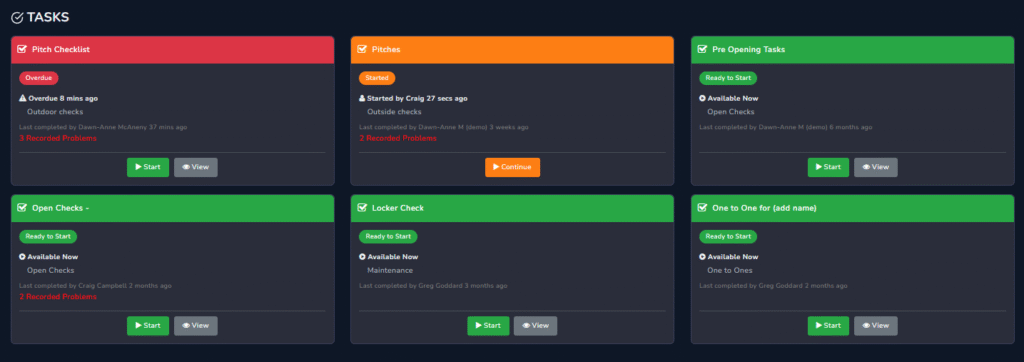
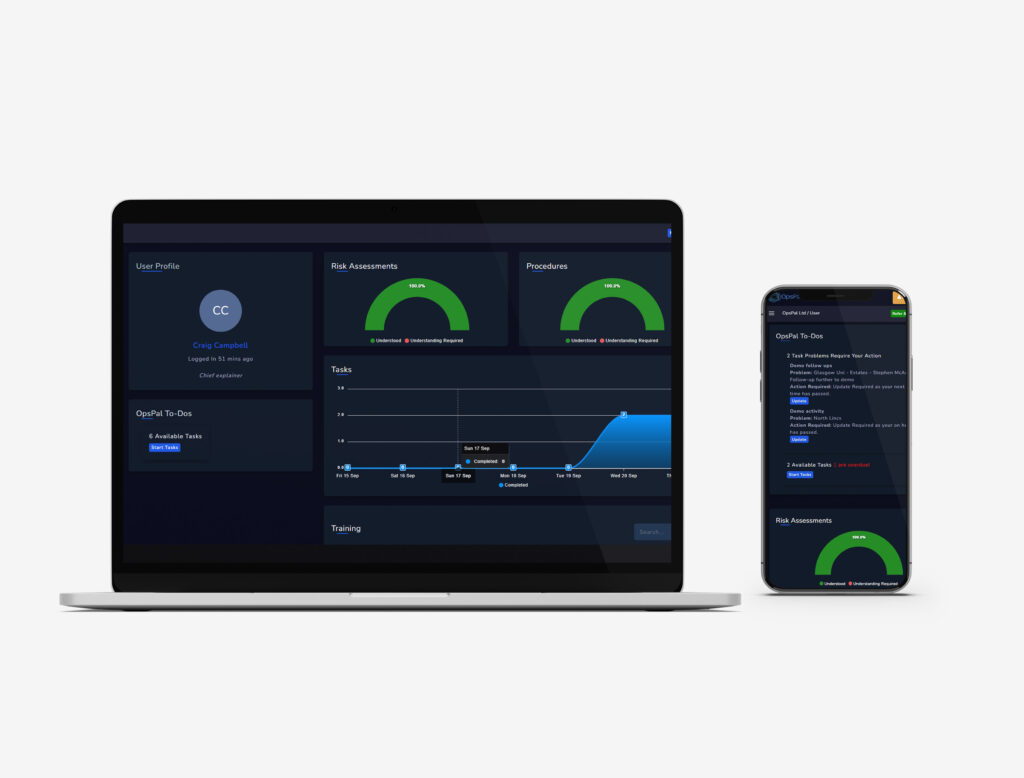
Individual accountability: User view and personal dashboards
Every OpsPal user has a personalised dashboard showing their specific responsibilities, outstanding tasks and training requirements. This individual accountability drives engagement and ensures nothing falls through gaps.
User View and To-Do Lists
When staff log in, they see a personalised summary of their activity — tasks completed in the last seven days, risk assessments and procedures they’ve acknowledged, training course progress and certification status. A dynamic to-do list guides users through outstanding activities in priority order.
New starters receive structured digital induction. Mandatory reading (policies, procedures, risk assessments) appears in their to-do list. Track progress through induction, ready for management check-ins. This systematic approach ensures consistent onboarding quality regardless of which manager supervises new employees.
Training reminders appear 90 days before qualifications expire. Users see which certificates need renewal, download current certificates, and track CPD completion. Managers access user profiles supporting one-to-one sessions and performance reviews — complete activity history, training completion, task performance and problem resolution involvement.
Staff assigned corrective actions (from risk assessments or problem investigations) see these tasks in their to-do lists. Clear accountability ensures follow-up actions aren’t forgotten when attention moves to subsequent priorities.
Email Overview and Notifications
OpsPal minimises email overload whilst ensuring critical information reaches relevant people. Weekly summary emails show managers where to focus attention based on last 7 or 30 days’ activity. Monday morning to-do reminders keep staff aware of outstanding tasks without nagging daily.
Immediate notifications alert people assigned urgent corrective actions or problem resolution tasks. This targeted communication ensures time-sensitive issues receive prompt attention without bombarding everyone with irrelevant information.
Compliance and documentation: Apps and audit trails
Systematic compliance management requires organised documentation, accessible procedures and comprehensive audit trails. OpsPal’s app-based structure provides this foundation.
Risk Assessments
All risk information lives in one place — workplace risk assessments, COSHH assessments, activity-specific evaluations and risk action plans. See risk assessment status (current, review due, overdue) across the organisation. Track which staff have read and understood each assessment, identifying compliance gaps.
Individual user profiles show reading status per risk assessment. Chase specific people who haven’t acknowledged important updates rather than sending blanket reminders to everyone. Risk action plans assign corrective actions to named individuals with deadlines and progress tracking.
Activity logs filter by date, risk assessment type, action type and user, creating targeted reports for audits, investigations or performance analysis.
Procedures and Policies
Every organisational document — policies, standards, work instructions, operational procedures — accessible through searchable procedure library. Sort by title, category, review date or owner. One-click editing enables rapid updates before allocating to teams and individuals.
Track procedure acknowledgement across teams and sites. Percentage breakdowns show reading compliance by department. Individual user reports identify who has read, who needs to read, and who doesn’t require specific procedures. This granular visibility supports compliance evidence and ensures critical information reaches relevant people.
Training Matrix
Collate all staff training records across all courses into one accessible area. See training completion progress per course. Identify which staff still require training before they can perform specific roles or operate certain equipment.
Generate live training matrices by team, course or location. Include or exclude different teams for comprehensive or focused views. Export training compliance evidence for auditors, inspectors or certification assessors. Link training records directly to user profiles, ensuring qualification data influences task allocation and role deployment.
Complete Audit Trail
Every action in OpsPal is logged by date, time and user. Changes to documents show in different colours (red for deletions, green for additions), making revision tracking simple. Filter logs to collate individual user activity supporting performance reviews, incident investigations or capability assessments.
Problem resolution history captures complete journey from identification through investigation to corrective action verification. Generate this evidence instantly for legal defence, insurance claims or regulatory investigations rather than reconstructing events from memory or fragmented records.
This systematic logging demonstrates operational competence to auditors, inspectors, certification assessors and legal representatives. Organisations face increasing accountability — comprehensive audit trails provide the evidence demonstrating due diligence, systematic management and continuous improvement.
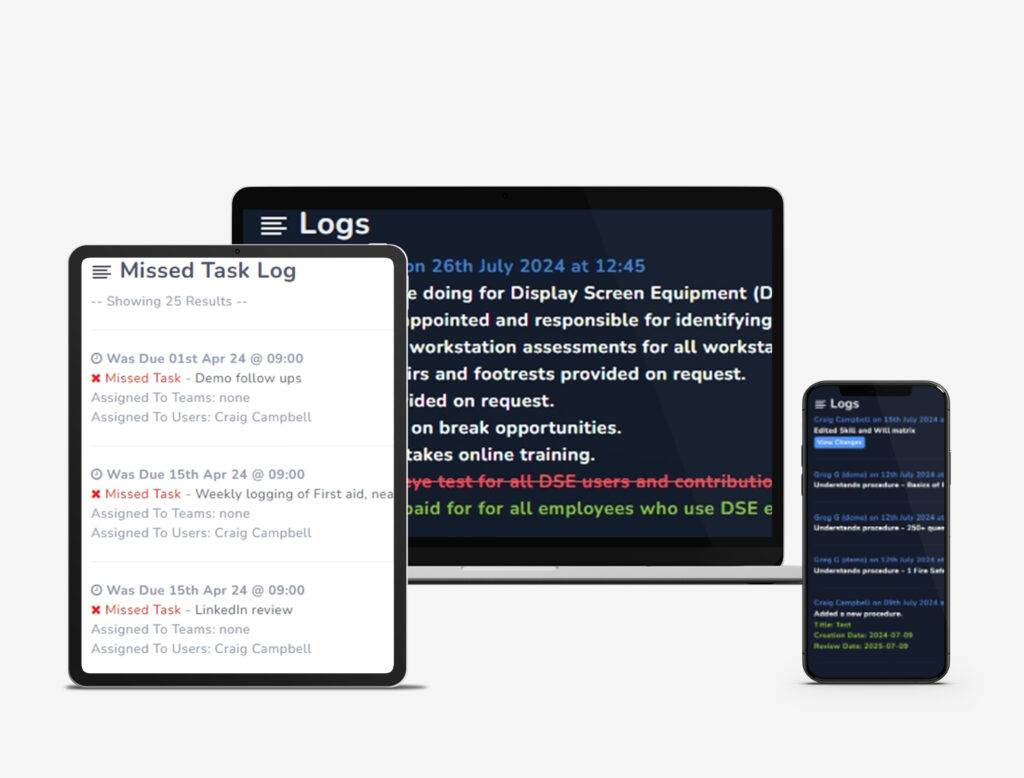
Frequently Asked Questions
What operational intelligence do leisure centre managers need in real-time?
Leisure centre managers need real-time visibility of task completion status, qualification compliance, problem resolution progress, and safety compliance to make informed decisions throughout the day. Unlike end-of-day reports that show what already happened, live operational intelligence allows managers to intervene whilst there’s still time to prevent issues from becoming incidents or compliance failures.
OpsPal’s dashboard provides this live visibility through colour-coded status indicators showing which tasks are completed (green), which are started but not overdue (amber), and which are overdue (red) across sites. At the organisation level, managers can instantly see overall completion status across their entire estate—Site A has all morning tasks complete, Site B has three tasks in progress, and Site C has two overdue items—all without making phone calls or checking clipboards. Drilling down to site level reveals the specific detail: which lifeguard completed the pool plant readings, when the duty manager finished the opening walkthrough, and which maintenance problem is still awaiting parts.
The task dashboard filters by department, task type, date range, and assigned person, allowing managers to answer specific operational questions immediately for live tasks. “What cleaning tasks are currently in progress?” becomes a simple dashboard filter. For completed tasks, the log reports provide the same filtering capabilities plus additional detail on what’s been completed, edited, and added as problems, and who has acknowledged procedures or risk assessments. This means managers can answer “Who completed the pool testing yesterday?” or “Which staff member updated that procedure last week?” with just a few clicks.
For multi-site operations, the organisation-level dashboard shows real-time status across every leisure centre, swimming pool, gym, and sports facility in your estate. Head office can see completion patterns across sites within seconds, then drill to site level for specific detail when needed. This visibility enables proactive management, allocating resources before problems escalate rather than discovering issues during the next audit or inspection.
Real-time operational intelligence transforms reactive management (“Why did we fail that inspection?”) into proactive leadership (“I can see Site C has two overdue tasks today, let’s send support now”). The dashboard becomes your operational heartbeat, showing what’s happening right now across your entire estate rather than what happened yesterday or last week.
Can OpsPal dashboards show compliance status across all sites?
Yes, OpsPal dashboards show compliance status across all sites through the organisation-level view, which provides real-time visibility of whether risk assessments and procedures are up to date and the current status of tasks across your entire estate. The training matrix serves as your compliance dashboard for qualification tracking, running reports across all sites to show which staff have current certifications, which qualifications are expiring soon, and which are out of date. This centralised compliance view eliminates the need to visit each site, check individual spreadsheets, or wait for monthly reports to understand where your organisation stands.
The organisation-level view uses visual indicators to make compliance patterns immediately obvious. For risk assessments and procedures, green indicates up to date, amber shows items due for review within 30 days, and red highlights overdue reviews requiring immediate attention. For tasks, green shows tasks available to complete, amber indicates tasks started but not yet overdue, red highlights overdue tasks, and grey shows completed tasks. You can see at a glance which sites have up-to-date risk assessments and procedures, and which tasks need attention across your leisure centres. For detailed investigation, drilling down to site level reveals specific information about what’s been completed, who completed it, and when. The training matrix organisation view shows qualification status across all sites—how many staff have current NPLQ certifications, which First Aid qualifications are expiring in the next 90 days, and which coaching certifications need immediate renewal.
Task-level filtering is straightforward, allowing you to investigate specific compliance requirements quickly. Need to check all pool water testing completion this week? Filter the task log reports for poolside tasks across all sites. Want to see fire safety checks? Filter by task type and date range. The log reports show completed tasks, edited tasks, problems added, and who has acknowledged procedures or risk assessments, providing the audit trail inspectors and assessors require. The training matrix runs across all sites with simple filtering by qualification type, expiry date, or staff role.
This multi-site compliance visibility enables benchmarking and best practice identification. When one leisure centre consistently maintains up-to-date risk assessments and 100% qualification compliance whilst another struggles, the performance difference appears clearly in the organisation-level data. Drilling to site level within seconds reveals specific details—which tasks are being missed, which qualifications are expiring, which procedures haven’t been acknowledged—allowing you to replicate successful approaches across all sites and raise overall compliance standards.
How do site-level, team-level, and individual-level views differ?
Site-level, team-level, and individual-level views provide different operational perspectives suited to specific management roles, ensuring everyone sees the information most relevant to their responsibilities without overwhelming them with unnecessary detail. OpsPal’s dashboard hierarchy allows chief executives to monitor organisation-wide patterns, facility managers to focus on their specific site, and team leaders to track their immediate team’s performance.
Site-level dashboards show all operational activity within a single leisure centre, swimming pool, or sports facility. The Duty Manager at your Anytown Leisure Centre sees poolside tasks, gym floor activities, reception procedures, and plant room operations for that location only. They can filter by department (reception team, lifeguards, maintenance staff), task type (opening checks, cleaning schedules, equipment inspections), or time period (today’s tasks, this week’s compliance requirements, overdue items). This focused view prevents distraction from other sites whilst providing complete operational visibility for the facility they’re responsible for. The log reports at site level show what’s been completed, who completed it, when, what’s been edited, problems added, and who has acknowledged procedures or risk assessments.
Team-level dashboards show activity for specific operational teams across one or multiple sites. Your pool operations manager sees all poolside activities (including water testing, plant operations, and pool cleaning) across every leisure centre in your trust, regardless of location. Your Fitness Manager sees gym floor tasks, equipment maintenance, and studio activities estate-wide. Your Head of Facilities sees building maintenance, plant room operations, and premises compliance across all sites. This team-focused view helps specialist managers identify training needs, resource gaps, and performance patterns within their specific operational domain. Filtering by team allows focused analysis of how that particular function performs across your entire estate.
Individual-level views show tasks, training requirements, and acknowledgements assigned to specific staff members. A lifeguard sees their poolside tasks, required risk assessment readings, and qualification status without access to colleagues’ personal information or unrelated operational areas. This focused interface reduces complexity for frontline staff while maintaining complete audit trails that show exactly what each person was assigned, completed, and acknowledged throughout their employment. Staff see tasks available to them (green), tasks they’ve started (amber), overdue tasks (red), and completed tasks (grey), creating clear personal accountability.
The hierarchical dashboard structure means each user logs in once and automatically sees the view appropriate to their role, with permissions controlling what they can see and modify, creating operational transparency without overwhelming anyone with information beyond their sphere of responsibility or authority. Moving between organisation, site, team, and individual views requires just a few clicks, allowing managers to drill from high-level patterns to specific detail within seconds.
What KPIs should leisure operators track daily?
Leisure operators should track daily KPIs including task completion rates, percentage of tasks missed, percentage of staff who have read all risk assessments and procedures, problems added, problems outstanding, and risk assessments or procedures out of date. Unlike financial KPIs that matter monthly or quarterly, operational KPIs need daily monitoring because leisure centre safety and service quality can deteriorate within hours if critical tasks are missed or problems are ignored. OpsPal provides these KPIs at organisation level with the ability to drill to site level for detailed breakdown within seconds.
Task completion rate and percentage missed are your primary operational health indicators. If your morning opening checks show 95% completion across all sites, your operation is starting strong. If completion rates drop to 70% with 30% missed, it signals capacity issues, training gaps, or system problems requiring immediate intervention. The dashboard shows overall completion and missed percentages across your estate, with the detailed breakdown easily accessible when you need to investigate which specific tasks are being missed and at which sites. Having all this data in one place makes it really easy to identify whether problems are localised (one site struggling) or systemic (all sites missing the same task category).
Percentage of staff who have read all risk assessments and procedures is crucial for demonstrating compliance with HSE requirements and Quest standards. This KPI shows what proportion of your workforce has acknowledged all relevant safety documentation they need for their role. The training matrix and procedure acknowledgement tracking provide this data across all sites, with colour-coded indicators showing which staff are up to date (green), which have outstanding readings (amber), and which are significantly behind (red). Managers receive weekly or monthly reports (based on their preference) showing these percentages along with all other key operational metrics, ensuring they maintain awareness without needing to log into the dashboard daily.
Problems added and problems outstanding track your operational issue identification and resolution. Problems added shows how many new issues have been logged (maintenance needs, safety concerns, equipment failures), indicating how proactive your teams are at spotting and reporting issues. Problems outstanding shows how many remain unresolved, highlighting capacity constraints or accountability gaps. When problems are logged, immediate email notifications ensure urgent issues receive prompt attention. Although problem resolution time is tracked within the system, this isn’t currently included in automated reports, but it’s useful data when reviewing outstanding tasks to understand whether problems are being resolved quickly or languishing unaddressed.
Risk assessments and procedures out of date shows how many documents need review or updating across your estate. This KPI should ideally be zero, with all risk assessments and procedures showing green (up to date) status. When items show amber (due for review within 30 days) or red (overdue for review), it creates visibility that drives timely action before auditors or inspectors highlight the gap. The organisation-level dashboard shows the overall count, whilst drilling to site level reveals exactly which risk assessments or procedures need attention.
For organisations requiring additional incident tracking or custom reporting, OpsPal integrates with Microsoft Forms, allowing you to capture detailed incident data that can then be analysed using Excel pivot tables for whatever specific reports you need. This data is kept secure with appropriate access controls to protect sensitive information.
Can dashboards highlight overdue tasks and expired qualifications?
Yes, OpsPal dashboards highlight overdue tasks with red visual indicators and show expired or expiring qualifications through the training matrix view, creating immediate visibility of items requiring urgent attention before they become compliance failures or safety risks. This proactive highlighting transforms management from reactive firefighting (discovering problems during inspections) to proactive leadership (preventing problems before they occur).
Overdue tasks appear in red throughout the dashboard interface, making them impossible to miss. If a required pool water test scheduled for 08:00 remains incomplete at 10:00, it shows as red on the site dashboard and the organisation-wide view. The visual indicator creates natural visibility through the management hierarchy, ensuring overdue compliance tasks get attention without requiring manual reports or status update meetings. Managers can filter specifically for overdue items across all sites to prioritise their intervention efforts where they’re needed most. The colour-coded system shows tasks available to complete (green), tasks started but not overdue (amber), overdue tasks (red), and completed tasks (grey).
Qualification status appears in the training matrix with colour-coded alerts showing current qualifications (green), qualifications expiring within 90 days (amber), and expired qualifications (red). When a lifeguard’s NPLQ expires in 60 days, it shows amber throughout the training matrix organisation view and at site level, allowing time for renewal booking. If a qualification expires before renewal, it turns red, creating immediate visibility that action is required. The training matrix runs across all sites, making it straightforward to see qualification compliance estate-wide and drill down to site level for specific staff details within seconds.
The dashboard’s filtering capabilities at both the organisation and site level allow managers to generate focused views of compliance items requiring attention. Overdue tasks automatically appear at the top of the task dashboard in time order, making the most urgent items immediately visible without needing to filter. Need to prepare for your monthly operations meeting? The missed tasks report shows all tasks missed within your chosen date range, providing the data you need to identify which sites need support. Planning next quarter’s training schedule? View the training matrix filtered for all qualifications expiring in the next 90 days, organised by site and role type. This targeted visibility ensures nothing slips through the cracks whilst preventing information overload from items that don’t yet need immediate attention.
Manager overview emails (sent weekly or monthly, based on preference) include summary data on overdue tasks and expiring qualifications across their responsible sites, ensuring even managers who don’t log into the dashboard daily maintain awareness of emerging compliance risks. The email provides high-level statistics with direct links to the detailed dashboard views, allowing managers to investigate further without manually searching through individual task lists or training records. Additionally, anyone with outstanding tasks or required readings receives a weekly email reminder, keeping compliance activities on track without overwhelming inboxes with daily notifications.
Book a Call With Our Team
We’re on hand for any questions you may have. Simply book a meeting using our booking system and we will talk you through any questions.
