8 key questions to ask before you buy DIGITAL OPERATIONS SOFTWARE
In a world where identifying, assessing, and mitigating risks is imperative for businesses of all sizes, the role of digital operations software has never been more evident. However, choosing the right software can be a challenging endeavour, riddled with uncertainties and questions. The ideal software can empower your team to make informed decisions, safeguard your staff against unforeseen threats, and ensure the business is developing in the right direction.
With a multitude of SOFTWARE solutions available, the process of selecting the one that aligns perfectly with your unique needs and objectives can be overwhelming. If you’re uncertain about what factors to consider or how the selection process operates, don’t worry. Here are eight critical questions to ask your current or potential DIGITAL OPERATIONS SOFTWARE vendor, ensuring that you’re well-informed throughout your software selection journey.
1. Is the DIGITAL OPERATION software hosted or installed?
Understanding the deployment method is vital. Hosted software is accessible via a web browser, either from the vendor’s servers or in the cloud, and often involves a subscription model. This offers accessibility from anywhere, reduces IT overhead, and ensures automatic updates. They will handle all the security issues that come with the product, taking away the pain.
Locally installed SOS software, on the other hand, resides on your company’s servers or computers. This approach grants full control over deployment, maintenance, and data security. It provides a greater requirement for in-house IT resources.
2. Is there an “out-of-the-box” solution for risk management?
Pre-configured solutions can significantly reduce the time required by your organisation. Determining whether the software vendor provides a preconfigured solution is crucial. Next, you need to evaluate whether you are paying for the software itself or the information it incorporates. Be careful, as the risk will be specific to your business. There are lots of companies that sell templates to multiple vendors with very little customisation.
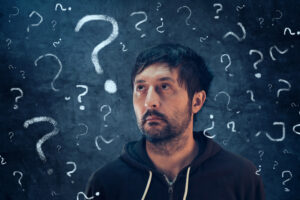
3. Will you have access to a trial?
Testing potential software through a trial is akin to testing driving a car before purchase. During the trial, evaluate user-friendliness, functionality, integration capabilities, reporting, performance, and reliability. This ensures the software aligns with your risk management processes and provides meaningful insights from your data. Have a play, and get your teams to set up checklists, etc., to see how much time they take to build. It makes sense that you are in full control of changes and edits; you don’t want to be relying on other organisations flexibility to develop your own business. If you can’t have a trial, why not?
4. How does data get imported into the system?
Understanding data import processes is essential. Enquire about manual and bulk import options and who handles this process. Additionally, explore data export capabilities, such as exporting data in CSV format, which can be vital for portability. However, keep in mind that the data you import might contain outdated business practices. Therefore, it’s advisable to begin with a fresh start and ensure your new system incorporates the latest practices, not your outdated ones. This is a common mistake.
5. What is your pricing structure, including any potential additional costs or licencing fees?
Transparency regarding pricing is critical. Gather information about initial setup costs, subscription or one-time purchase models, scalability, potential additional charges, support options, and available pricing tiers.

This knowledge aids in effective budget planning and informed financial decision-making. Price-per-person models normally mean you have to limit the number of staff who have access; surely you want a holistic approach and to know that everybody is trained and is compliant.
6. What level of post-implementation support is available?
The period immediately following implementation is crucial. Enquire about the support and training available for user adoption and troubleshooting. Try to speak with other customers who have the product; they may tell you things the company selling the software won’t tell you. Clarify whether this support is included in the annual licence fee and verify if customer support operates 24/7 or during regular business hours. Check if the sellers own the product or are a third party; product owners will have to help and solve issues. A third party may just say, “its not our product; sorry, so its not our fault” after the purchase.
7. How will changes to the system be made after you go live?
Understanding the process for making system changes post-implementation is essential. Determine who can make these changes and how quickly they can be implemented. This knowledge aids in planning for system evolution, assessing potential downtime, and ensuring adaptability to changing needs and regulatory requirements.
8. How can you scale the software as your company grows?
If your organisation frequently experiences acquisitions and divestitures, enquire about the scalability of the SOS software. This ensures that the software can adapt to your company’s growth, accommodate increased data volume, and evolve user requirements while remaining cost-effective. If the number of staff increases, the cost may go up. Consider how quickly and easily you can deploy base configurations such as procedures, tasks, checks, etc. to new sites as your company grows.
Asking these eight essential questions arms you with the insights needed to navigate the SOS Software Selection Process. It ensures that your chosen software aligns seamlessly with your unique needs, safeguards your business, and empowers your team to make informed decisions.
At OpsPal, Smart Operation Solutions Software puts you in control. We insist you speak with our customers before you buy. Smart operation solutions software should be so much more than just compliance; it should be driving up the standards of the business so you can reach your potential.
To Find out more, Click Here
